With online scams and privacy concerns on the rise, virtual private networks (VPNs) are becoming an essential tool for everyday internet use. The growing number of VPN advertisements on podcasts and other media platforms is a clear indicator of their increasing popularity.
You’ve probably heard about VPNs but might not fully understand how they work. In simple terms, a VPN establishes a secure and private connection for your internet activities. This allows you to browse anonymously, protect your data, and access content as if you were in another location.
Perhaps you’ve used a VPN for work or school to access remote networks. But have you ever considered its value for personal use? The short answer is—yes! Let’s explore why VPNs are crucial and how to choose the best one for your needs.
How do VPNs work?
VPNs function by creating a secure “tunnel” for your internet traffic. Here’s a breakdown of their five key components:
- Encryption: This process converts your data into a coded format that only authorized parties can decode, ensuring your information stays secure during transmission.
- VPN servers: These servers, located worldwide, act as intermediaries between your device and the internet. They mask your IP address and location, enhancing your online privacy.
- Kill switch: This feature automatically disconnects your internet access if the VPN connection is interrupted. It ensures that your data is never exposed.
- Split tunneling: This option lets you choose which internet traffic routes through the VPN’s encrypted tunnel and which connects directly to the internet.
- VPN protocols: Protocols like OpenVPN, IKEv2, and WireGuard dictate how your data is transmitted. Each is optimized for different use cases, such as streaming, gaming, or mobile device usage.
Why use a VPN?
Even if you already use other cybersecurity tools, adding a VPN significantly enhances your protection. Here’s how:
Privacy protection
VPNs create a secure tunnel that keeps bad actors from intercepting your activity and sensitive information. This is especially critical when using public Wi-Fi networks in coffee shops, airports, hotels, or malls. These networks are often unsecured and vulnerable to hackers looking to exploit weak security protocols.
Enhanced cybersecurity
While antivirus software is essential, a VPN offers complementary protection:
- Antivirus software defends your device against malware, viruses, and malicious software.
- VPNs encrypt your internet connection, making it nearly impossible for ISPs, hackers, or government surveillance to monitor your activities. This ensures your browsing history and personal data remain private and anonymous.
Secure public Wi-Fi use
Public Wi-Fi networks are notorious for their lack of security. Here’s how a VPN makes a difference:
- Antivirus software can block malicious files and websites but doesn’t secure your internet connection.
- VPNs encrypt your data on public networks, preventing hackers from intercepting sensitive information like passwords, financial details, and personal messages.
Accessing restricted content
A VPN is also your gateway to accessing content that might be restricted in your region. For example, a friend of mine loves British television but lives in the U.S. By using a VPN to set her virtual location to the UK, she can enjoy her favorite BBC murder mysteries without any restrictions.
For frequent travelers, VPNs are invaluable. If you find yourself in a country with strict censorship laws, a VPN allows you to bypass these restrictions and access your usual websites, social media, and streaming services.
Which VPN should you choose?
When selecting a VPN, keep these factors in mind:
- Connection speed: Ensure the VPN offers fast and reliable connections, especially for streaming or gaming.
- Unlimited data and bandwidth: Avoid VPNs with data caps, as they can interrupt your browsing experience.
- Server locations: A wide range of server locations ensures you can access content from different regions.
- No-log policy:* Choose a VPN that doesn’t store your online activity to maintain your privacy.
- Security features and protocols: Look for advanced encryption, kill switches, and support for secure protocols.
- Ease of use: A user-friendly interface is crucial, especially for beginners.
- Brand reputation and customer support: Opt for well-reviewed providers with reliable customer service.
While free VPNs exist, they often come with limitations like slower speeds, data caps, and weaker security measures. Investing in a reputable paid VPN is worth the added protection and performance.
What steps should you take next?
As cyber threats continue to evolve, safeguarding your private data is more important than ever. A VPN is a vital addition to your cybersecurity toolkit, ensuring safe and private internet usage. Consider trusted solutions like Webroot™ Secure VPN to protect your sensitive information and enhance your online experience.
A no-log policy ensures that the VPN provider doesn’t store any records of your online activity. This commitment to privacy reduces the risk of data breaches, prevents third-party tracking, and builds trust, giving you peace of mind that your actions remain confidential.
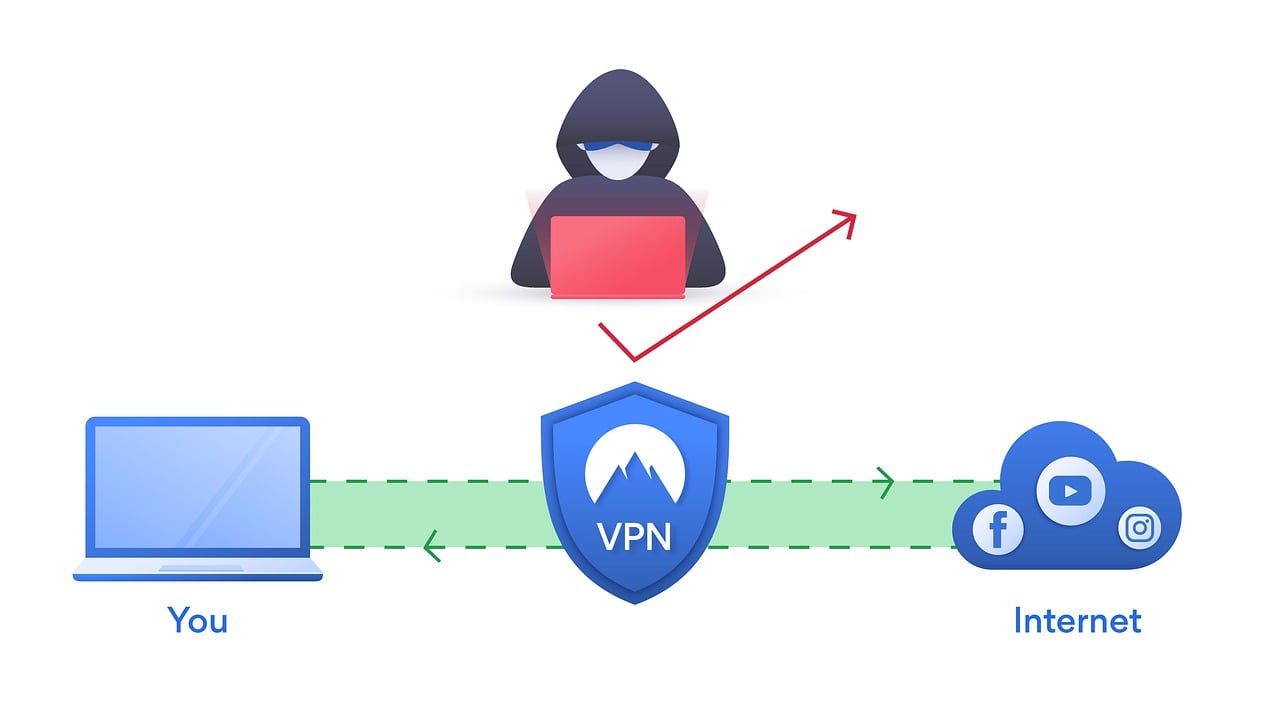
Leave a Reply