Investigating the path of an email can be essential for various reasons. Perhaps a sent email didn’t reach its intended recipient, or there’s suspicion that its content may be malicious, containing spam or malware. Alternatively, you might simply want to trace the steps an email took on its journey—or uncover why it didn’t arrive at all.
The first step in analyzing an email’s journey is accessing the full message header. When you view an email in your inbox, you only see basic details like the sender’s name, date, and time. However, the sender’s name is often spoofed by spammers, so the message header is crucial for identifying the actual source. For instance, in Gmail, you can find the full message header by selecting “See Original” from the email’s drop-down menu.
No matter your reason for investigating an email, these tools can help you uncover key details:
- IANA’s SMTP Enhanced Status Codes Registry
If you’re troubleshooting email delivery failures, IANA’s SMTP Enhanced Status Codes Registry is a great place to start. By understanding these status codes, you can pinpoint why an email wasn’t delivered. A complete registry of the codes is available here.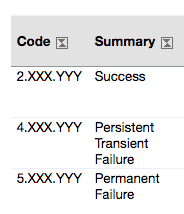
- MXToolBox
Trusted by many IT professionals, MXToolBox offers tools for diagnosing a variety of email-related issues. It lets you analyze message headers, check domain health, and test IP addresses against over 100 DNS-based email blocklists. - Google Workspace Toolbox Message Header Analyzer
Google Workspace Toolbox provides a Message Header Analyzer that helps identify delivery delays, pinpoint sources of delay, and determine who might be responsible for the issue. Simply paste the email’s SMTP message header into the provided field to get detailed insights.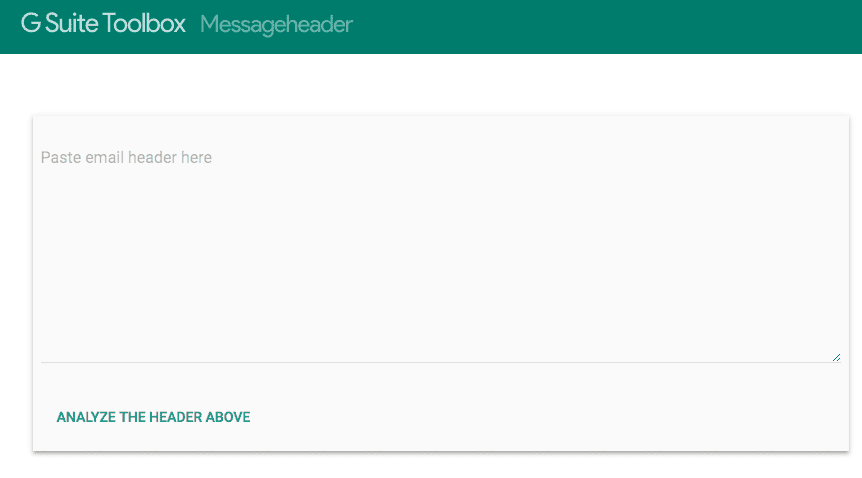
- DownDetector
If your email issues aren’t related to spam or delivery failures, they might be caused by service outages. DownDetector allows you to check the status of email service providers like Gmail, Yahoo Mail, and AOL to determine if they’re experiencing downtime. - Postmark
Postmark’s JSON API, introduced in 2011, simplifies the process of analyzing outbound and inbound emails. It integrates SpamAssassin, assigning a spam score to emails based on their content. Paste the message header and content into the API to assess an email’s spam potential.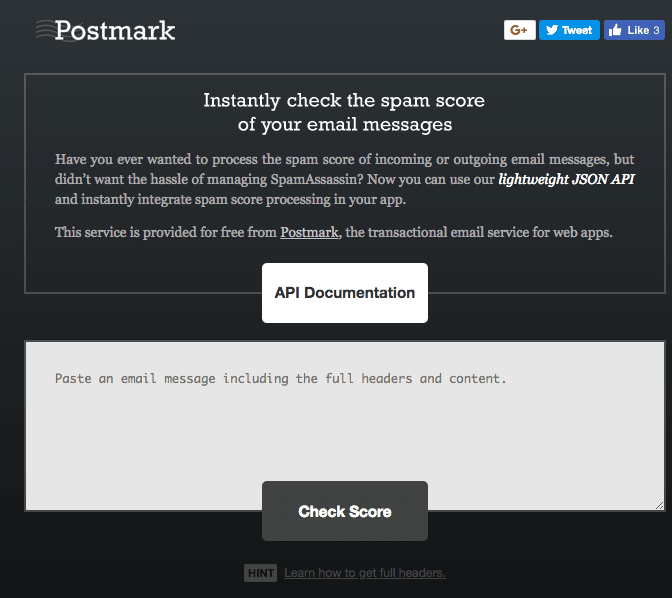
- Mail Tester
As its name suggests, Mail Tester evaluates the “spamminess” of your email. User-friendly and thorough, it assigns a spam score and provides actionable tips to improve email deliverability.
By leveraging these tools and understanding email headers, you can trace an email’s journey, diagnose delivery problems, and protect yourself from potentially harmful content.

Leave a Reply