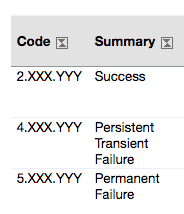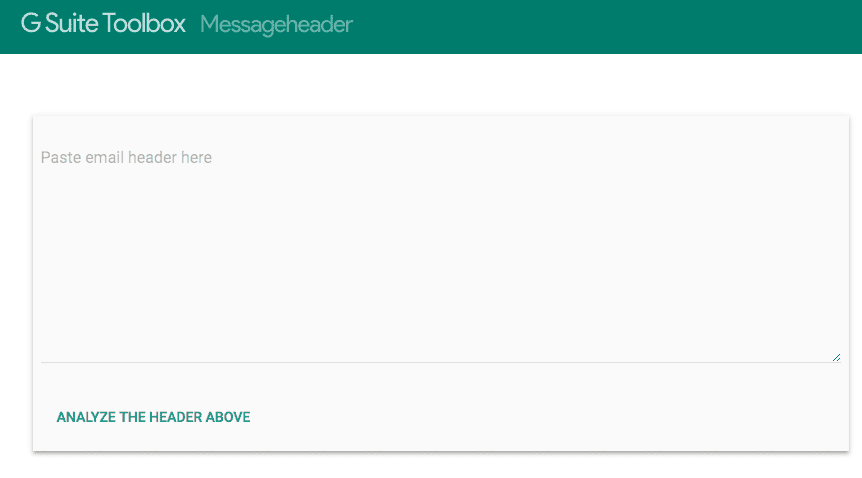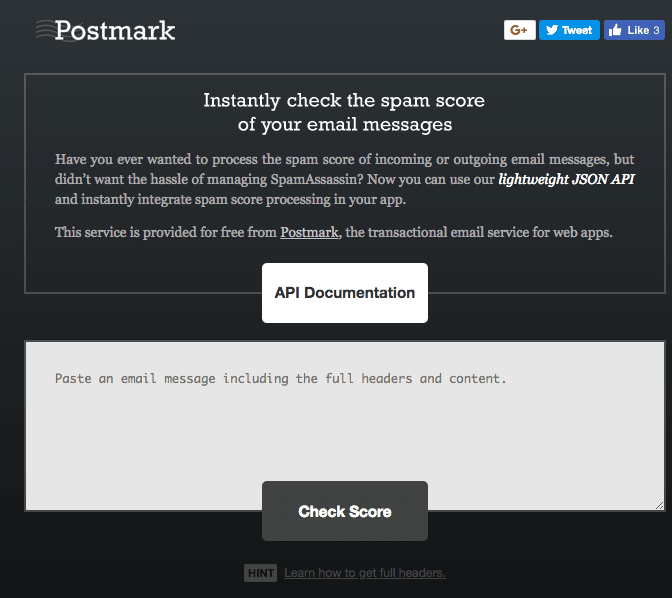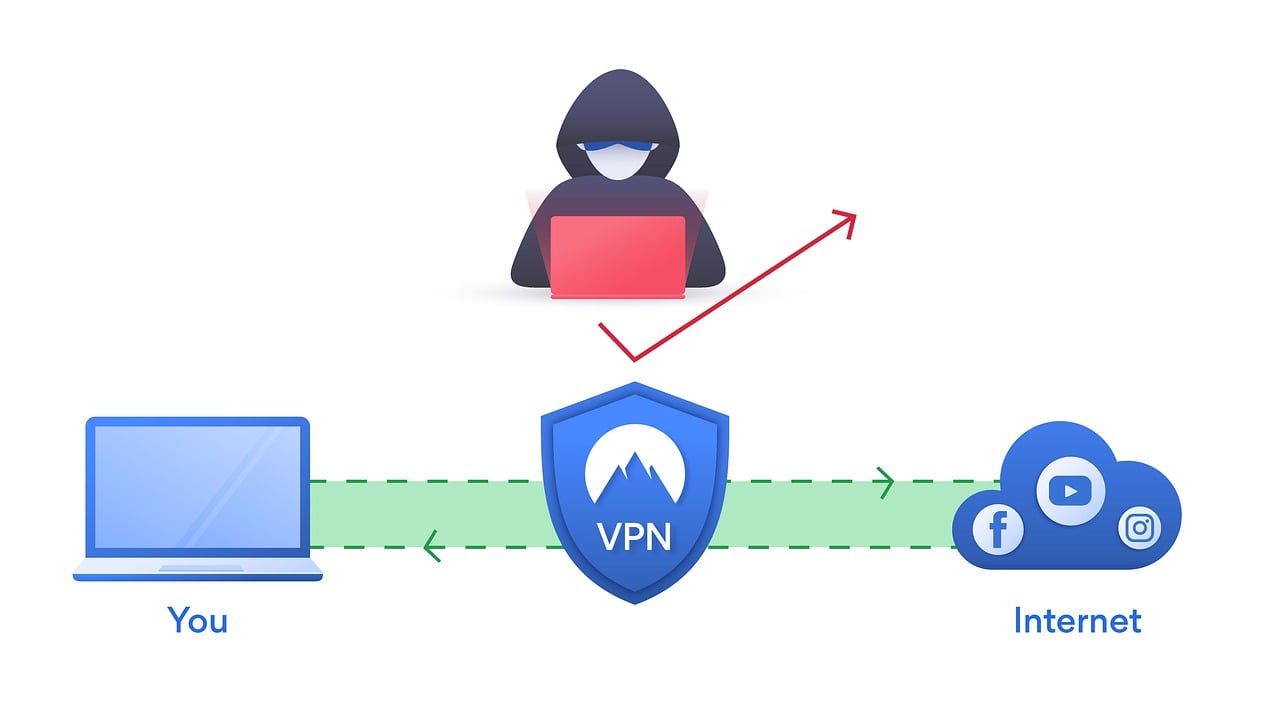Did the December 2023 Windows 11 Update Break Your Wi-Fi?
If you recently installed the December 2023 Windows 11 update, you might be facing unexpected Wi-Fi connectivity problems. Don’t worry—you’re not alone. This guide explains the issue and provides step-by-step solutions to get your connection back on track.
What’s Included in the December 2023 Update?
This update introduces new drivers from Intel, AMD, and Realtek, though Microsoft’s documentation lacks detailed explanations. While it includes important security improvements, some users—especially those with older hardware—may experience Wi-Fi disruptions. If you don’t urgently need the driver updates, delaying installation could help avoid connectivity problems.
Common Wi-Fi Issues After the Update
The update can interfere with your device’s ability to connect to certain networks. While home Wi-Fi may work fine, enterprise, public, or school networks—particularly those using 802.1x authentication—are more likely to fail.
Many IT professionals believe the issue stems from outdated Qualcomm wireless adapters, commonly found in older devices used by businesses and institutions.
How to Fix Wi-Fi Connectivity Problems
If your Wi-Fi stops working after the update, try these solutions:
1. Disable 802.11r (Temporary Fix)
802.11r helps devices switch between networks faster, but it may be causing conflicts after the update. Disabling it can restore connectivity, though it might reduce roaming efficiency for mobile devices.
Note: This isn’t a perfect fix, but it can help in the short term.
2. Use Microsoft’s Known Issue Rollback (KIR) for a Permanent Fix
Microsoft has acknowledged the problem and offers an automated solution:
-
KIR (Known Issue Rollback) automatically reverts problematic updates.
-
Most users will get the fix after a simple restart (may take up to 24 hours).
-
Enterprise admins can speed up the process via group policy updates.
Final Thoughts
While the December 2023 Windows 11 update can disrupt Wi-Fi, Microsoft’s KIR feature provides a seamless fix. If you need immediate relief, disabling 802.11r may help—but a system restart should eventually resolve the issue automatically.
Need further assistance? Check Microsoft’s official support page for the latest updates.